SEE WHO IS USING YOUR WI-FI ON WINDOWS

Whether it's a problem, or just a preventative measure, it's always a good idea to be aware of what devices are connecting to your home network.

Sometimes a Wi-Fi password just isn't enough to keep a neighbor or a stranger from stealing your Internet connection. You may notice that websites, videos, or file transfers aren't moving as fast as they used to. The problem may not be theft, but simply a case of too many devices trying to share a slow connection.
To get to the root of the issue you can use a free app for Windows. Let's investigate:
Step 1: Install a copy of Who Is On My WiFi (henceforth known as WIOMW).
Step 2: After opening the app, follow the tutorial steps, which will initiate your first (and likely a second) network scan.
You can configure the port range that will be scanned, but if you just want to get started, you don't need to mess with any settings.
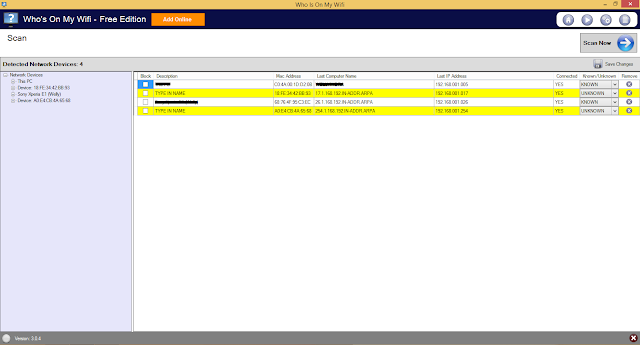
You'll see a list of IP addresses appear in the app window after a scan. Each will be identified by MAC address and local IP (the one your router/switch/modem assigned to it).
Step 3: Start identifying the different devices on your network.
If there are a lot of connections (like in the image above), it might be easiest to turn on Wi-Fi one device at a time so you can label them. To label, just click the Description box on the appropriate line, type a name, and then click Save in the top right-hand corner.
If you're savvy with your devices and know where to find their local IP and/or MAC address, you can just use these as references for the labeling process. For example, tapping the currently connected Wi-Fi network on Android will display the local IP.
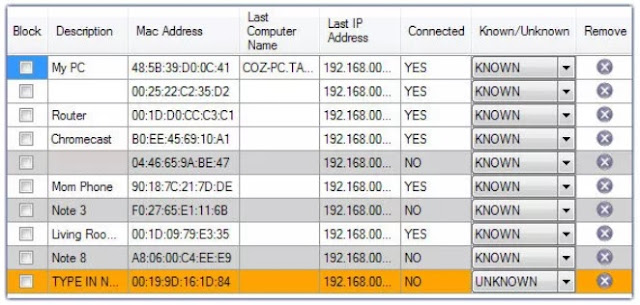
Step 4: (Optional) If you find out that someone is indeed leeching your Wi-Fi, you should change your wireless password. On a personal wireless router, just login using the credentials you chose when you set it up. When using a modem/router combo from your ISP, the process may become a bit more involved. Search for the make and model of your modem to find the default login (ISPs don't change these often). If you still cannot log in, contact your ISP to help you reset the password.
Note that some devices which are hardwired into your network, and as such do not have Wi-Fi support, will show up in the list with "NO" in the Connected column.
What tools do you use to monitor your Wi-Fi connection? Share your favorites in the comments.

TYFON TECH SDN BHD offers cheap 2nd hand desktop PC & refurbished laptop used notebook, i7 gaming computer repair services, fixing laptop, technical IT support & consultancy at Kepong KL Malaysia. We have many budget & affordable 2nd hand computer that meet basic computing to save your cost. All our equipment are tested in good condition & very suitable for office, accounting, factory or home use.

because we are dealer and provide 3 month carry in warranty to guarantee your value of money. Visit our webpage for more updated model of Desktop, Laptop, Monitor, Printer & HP Lenovo Dell i3 i5 & i7 gaming computer: tyfontech.com

Email: sales@tyfontech.com
018-2017110 - Chris >DIRECT WHATSAPP, CLICK HERE<
016-6662973 - Tyger
03-62619838 - LG20 Office
014-9600078 - Technical support (Please provide INV no)
Pstttt... trade in accepted ! Try us.
TYFON TECH SDN BHD 1196293-X (Mon-Saturday 10am-7pm), Closed on Sunday & Kuala Lumpur Public Holidays
Sales & Customer Services:
Lot G08 & G09, Level G, Desa Complex, Jalan Kepong, 52100 Kuala Lumpur, Malaysia.
Technical & Operation:
Lot LG20 & LG21, Level LG, Desa Complex, Jalan Kepong, 52100 Kuala Lumpur, Malaysia.
10am-7pm Mon-Saturday, Closed at all Kuala Lumpur Public Holidays
(5min walking distance from KTM kepong sentral or use waze search TYFON TECH SDN BHD)
You are welcome to come our shop for view and test the product. For customer that outstation or busy to come, you can order from our website. Afer receive full payment, we will send the item to you within 1-3working day by courier services (estimate skynet courier charge is within west malaysia laptop-RM15, desktop-RM25, small part less than 1kg-RM7). *Used CPU/laptop may have minor cosmetic issue that do not affect its functionality. Price are include 6% GST. Item not include with delivery, installation and commissioning unless mentioned. Payment term: cash / bank transfer / credit card only.













No comments