HOW TO RESTORE & RECOVER DELETED FILES

Recovering deleted files from your hard drive, media card, flash drive, iPhone, or some other device is possible and is not a crazy thing to try to do.
We, of course, can't guarantee that your accidentally deleted file can be recovered but there's a good chance it can be, especially if it hasn't been too long since it's been deleted.
Here's the thing—files that get deleted aren't usually truly deleted but are instead just hidden, waiting to be overwritten by something else. You can take advantage of this fact and recover deleted files you want back!
Follow the easy steps below, in order, to maximize your chances of recovering deleted files from your device:
1. Stop using your computer! Aside from the specific tasks I outline during the rest of this tutorial, the smartest thing you can do is to stop writing data to the drive that contained the deleted file.
- As I mentioned above, files that are deleted are actually just hidden. The only way the file you want to recover disappears completely is if the same physical space it occupied on the drive is overwritten. So... don't do anything that might cause that to happen.
- Most "write heavy" tasks are things like installing software, downloading or streaming music or videos, etc. Doing those things won't necessarily overwrite your file but the chances go up the more you do them.

2. Restore the deleted files from the Recycle Bin. You've probably already looked in the Recycle Bin, but if not, do so now. If you're lucky enough to have not emptied it since you deleted the file, it might be here and in perfect working order.
- Tip: Files you delete from media cards, USB-based drives, external hard drives of any kind, and network shares will almost never be stored in the Recycle Bin. The same goes, more obviously, for things like your smartphone. Very large files from any source are also often deleted outright, skipping the Recycle Bin.

3. Download a free file recovery program and use it to search for and recover your deleted files. If the files you're looking for have already been emptied from the Recycle Bin, a file recovery tool can help.
- Download the "portable" version of Recuva, or whatever program you choose, directly to a flash drive or some drive other than the one with the missing file(s) on it.
4. Extract the portable version of the file recovery tool you chose. Portable programs usually come in ZIP format which Windows natively supports (i.e. unzipping is easy in Windows).
- If you downloaded it to a flash drive, extracting it right there onto the flash drive is great.
- If you had no choice but to use your hard drive, extract it there. If you had to use your hard drive and choose an install-able version of a file recovery tool, go ahead and install it as directed.
5. Use the file recovery tool to scan for files that can be recovered, a process that could take a few seconds to several minutes or longer depending on how large the drive is.
- The exact procedure differs from program to program but this typically involves choosing the drive you want to scan for deleted files on and then tapping or clicking a Scan button.
6. Once the scan is complete, locate the file from the list of recoverable files, select it, and then choose to Restore it.
- Again, the details on recovering files you want to recover are specific to the tool you chose to use in Step 3 above.
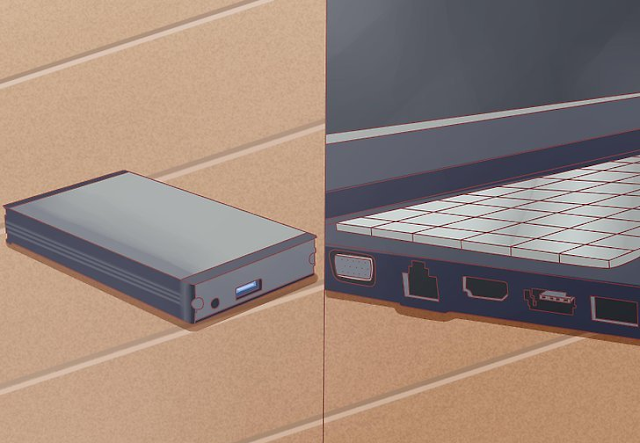
More Help Recovering Deleted Files
- The Recycle Bin should be the first place you look to recover deleted files. If you skipped Step 2 above because you "know" it's not there, just humor me and check again. You never know!
- As I mentioned a few times above, recovering files from devices like smartphones, music players, flash drives, and network drives are possible but can sometimes require some extra steps.
- You do not need to have a data recovery software program installed before you delete the file to use one, which is great news.
- A dead hard drive, or a non-working computer, presents an extra layer of trouble when you need to recover a file.
- Are you sure the file has actually been deleted? It may have been moved to a different folder that you've since forgotten about, or maybe you copied it to a flash drive or other device no longer attached to your computer. Use a file search tool like Everything to comb through your whole computer for the file.

TYFON TECH SDN BHD offers cheap 2nd hand desktop PC & refurbished laptop used notebook, i7 gaming computer repair services, fixing laptop, technical IT support & consultancy at Kepong KL Malaysia. We have many budget & affordable 2nd hand computer that meet basic computing to save your cost. All our equipment are tested in good condition & very suitable for office, accounting, factory or home use.

because we are dealer and provide 3 month carry in warranty to guarantee your value of money. Visit our webpage for more updated model of Desktop, Laptop, Monitor, Printer & HP Lenovo Dell i3 i5 & i7 gaming computer: tyfontech.com

Email: sales@tyfontech.com
018-2017110 - Chris >DIRECT WHATSAPP, CLICK HERE<
016-6662973 - Tyger
03-62619838 - LG20 Office
014-9600078 - Technical support (Please provide INV no)
Pstttt... trade in accepted ! Try us.
TYFON TECH SDN BHD 1196293-X (Mon-Saturday 10am-7pm), Closed on Sunday & Kuala Lumpur Public Holidays
Sales & Customer Services:
Lot G08 & G09, Level G, Desa Complex, Jalan Kepong, 52100 Kuala Lumpur, Malaysia.
Technical & Operation:
Lot LG20 & LG21, Level LG, Desa Complex, Jalan Kepong, 52100 Kuala Lumpur, Malaysia.
10am-7pm Mon-Saturday, Closed at all Kuala Lumpur Public Holidays
(5min walking distance from KTM kepong sentral or use waze search TYFON TECH SDN BHD)
You are welcome to come our shop for view and test the product. For customer that outstation or busy to come, you can order from our website. Afer receive full payment, we will send the item to you within 1-3working day by courier services (estimate skynet courier charge is within west malaysia laptop-RM15, desktop-RM25, small part less than 1kg-RM7). *Used CPU/laptop may have minor cosmetic issue that do not affect its functionality. Price are include 6% GST. Item not include with delivery, installation and commissioning unless mentioned. Payment term: cash / bank transfer / credit card only.












No comments