HOW TO STABILIZE INTERNET CONNECTION WITH CMD
In modern times like now internet usage can be regarded as daily necessities. In all countries internet access has been used for information seeking even for business activities. Likewise in Indonesia, the ease of accessing the internet certainly benefits many to help our lives in this modern era. Used devices vary. Starting from a big smartphone to a desktop computer.

You are familiar with the internet of course know about connect and disconnect. It can be raging if it is doing something on the internet but suddenly the internet connection is broken due to the unstable network.
Therefore, we will share some tips for handling unstable cues. The benefits are not to interfere and take a long time to work.
The method to use is PING. What is PING? PING is an abbreviation of Packet Internet Gropper. Where the method of the system is to give a command to the system to check the internet connection on the network we use.
Another benefit of this method is that we can stabilize the internet connection we use. Ping will continue to send data continuously to make sure the connection you are using is uninterruptedly abruptly. To do this you do not need special software. You only need to use the default feature on the computer, which uses CMD (Command Prompt).
How to Stabilize Internet Connection With CMD
1. Open CMD with right click on start icon, then select command prompt (admin). And click YES.
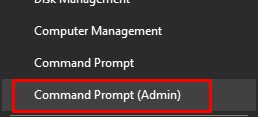
2. After the CMD is opened, the next step is to find out the IP address you use.
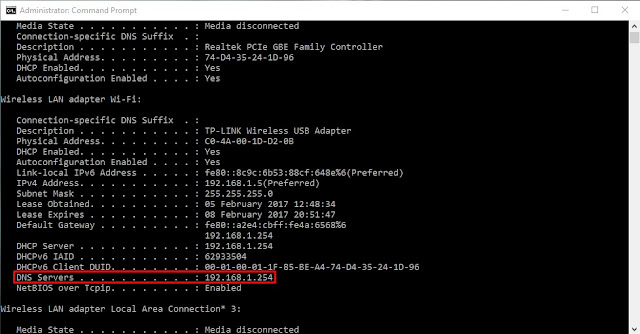
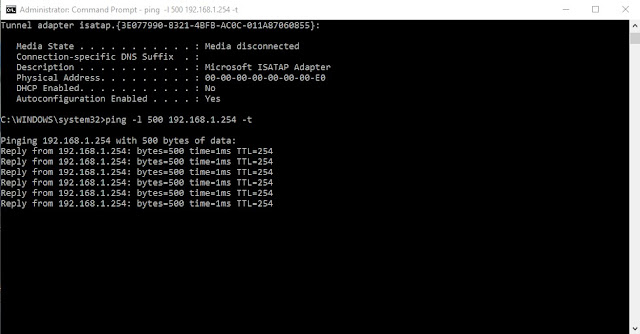

TYFON TECH SDN BHD offers cheap 2nd hand desktop PC & refurbished laptop used notebook, i7 gaming computer repair services, fixing laptop, technical IT support & consultancy at Kepong KL Malaysia. We have many budget & affordable 2nd hand computer that meet basic computing to save your cost. All our equipment are tested in good condition & very suitable for office, accounting, factory or home use.



You are familiar with the internet of course know about connect and disconnect. It can be raging if it is doing something on the internet but suddenly the internet connection is broken due to the unstable network.
Therefore, we will share some tips for handling unstable cues. The benefits are not to interfere and take a long time to work.
The method to use is PING. What is PING? PING is an abbreviation of Packet Internet Gropper. Where the method of the system is to give a command to the system to check the internet connection on the network we use.
Another benefit of this method is that we can stabilize the internet connection we use. Ping will continue to send data continuously to make sure the connection you are using is uninterruptedly abruptly. To do this you do not need special software. You only need to use the default feature on the computer, which uses CMD (Command Prompt).
How to Stabilize Internet Connection With CMD
1. Open CMD with right click on start icon, then select command prompt (admin). And click YES.
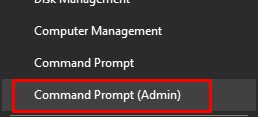
2. After the CMD is opened, the next step is to find out the IP address you use.
- Type "ipconfig / all" (without the quotation marks). Then press Enter.
- Scroll down until you see the row "DNS Servers".
- Remember the DNS address, or note if necessary.
- Do not close Command Prompt first.
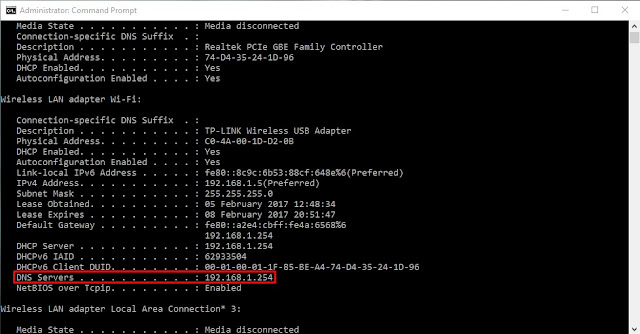
3. After looking up the DNS Servers / address after you have logged it out, move on to the next level. For example, we use DNS 192.168.1.254.
- Type "ping -l 500 192.168.1.254 -t" (without quotes)
Description:
- 500: sending data by 500 bytes.
- 192.168.1.254: is the DNS Servers address you got in the previous step.
- -t: so the data transfer is done continuously and does not stop.
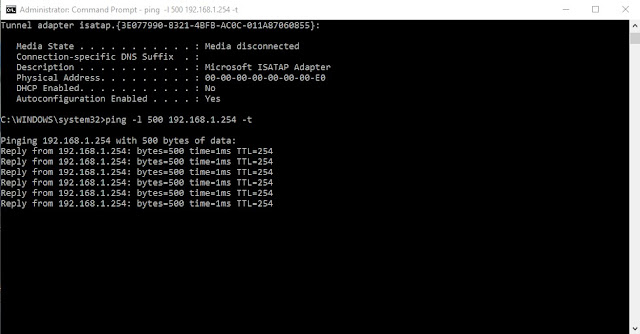
After the above process, you will receive a reply. Do not close the CMD, make sure the program is running.

TYFON TECH SDN BHD offers cheap 2nd hand desktop PC & refurbished laptop used notebook, i7 gaming computer repair services, fixing laptop, technical IT support & consultancy at Kepong KL Malaysia. We have many budget & affordable 2nd hand computer that meet basic computing to save your cost. All our equipment are tested in good condition & very suitable for office, accounting, factory or home use.

because we are dealer and provide 3 month carry in warranty to guarantee your value of money. Visit our webpage for more updated model of Desktop, Laptop, Monitor, Printer & HP Lenovo Dell i3 i5 & i7 gaming computer: tyfontech.com

Email: sales@tyfontech.com
018-2017110 - Chris >DIRECT WHATSAPP, CLICK HERE<
016-6662973 - Tyger
03-62619838 - LG20 Office
014-9600078 - Technical support (Please provide INV no)
Pstttt... trade in accepted ! Try us.
TYFON TECH SDN BHD 1196293-X (Mon-Saturday 10am-7pm), Closed on Sunday & Kuala Lumpur Public Holidays
Sales & Customer Services:
Lot G08 & G09, Level G, Desa Complex, Jalan Kepong, 52100 Kuala Lumpur, Malaysia.
Technical & Operation:
Lot LG20 & LG21, Level LG, Desa Complex, Jalan Kepong, 52100 Kuala Lumpur, Malaysia.
10am-7pm Mon-Saturday, Closed at all Kuala Lumpur Public Holidays
(5min walking distance from KTM kepong sentral or use waze search TYFON TECH SDN BHD)
You are welcome to come our shop for view and test the product. For customer that outstation or busy to come, you can order from our website. Afer receive full payment, we will send the item to you within 1-3working day by courier services (estimate skynet courier charge is within west malaysia laptop-RM15, desktop-RM25, small part less than 1kg-RM7). *Used CPU/laptop may have minor cosmetic issue that do not affect its functionality. Price are include 6% GST. Item not include with delivery, installation and commissioning unless mentioned. Payment term: cash / bank transfer / credit card only.












No comments