2019 BEST FREE ANTIVIRUS TO INSTALL
Looking for the best free antivirus software? AVG AntiVirus FREE is obviously our favorite pick, but if you need an unbiased review of the best free antivirus program, you’re in luck. On February 11, 2019, PC Mag’s Neil Rubenking rounded up the top 10 free antivirus programs for 2019, with handy links to his unbiased, independent reviews for each. So if you’re in need of free protection for Windows 7, 8, or 10, here are his top picks:
1. Avast Free Antivirus
Avast Free Antivirus took the top spot thanks to a combination of great test results and built-in features. In addition to its proven malware protection and excellent phishing protection, Avast packs in a basic password manager, a secure web browser, and more. Avast’s all-in-one Smart Scan searches for hidden malware, unwanted browser add-ons, network threats, and PC performance issues. (But if you want to solve any performance issues it finds, you’ll have to purchase Avast Cleanup Premium.)
2. Kaspersky Free
Kaspersky Free has earned excellent marks in independent test labs, despite its lack of extra features found in some other free antivirus products. The interface shows the same six icons as in the paid Kaspersky Internet Security, but only Scan and Database Update are available to free users. If you want access to Safe Money, Privacy Protection, Parental Control, and Protection for All Devices, you’ll need to pay. That said, Kaspersky Free still gives you real-time security, very good phishing protection, and even warns of unsafe websites. Not bad for a free antivirus.
3. AVG Antivirus Free
PC Mag praised AVG AntiVirus FREE for achieving very good scores in a variety of independent tests, and for its excellent protection against phishing. AVG’s on-demand scan searches for hidden malware, unwanted browser add-ons, and PC performance issues. AVG AntiVirus FREE also gives you a free File Shredder to securely delete sensitive files. AVG protects against 0-day threats by preventing unknown (and potentially dangerous) files from opening and sending them to AVG Threat Labs for deeper analysis. If they’re found to be malicious, a cure is created and pushed out to you and all AVG users.
4. Bitdefender Antivirus Free Edition
Bitdefender Antivirus Free Edition includes the same core anti-malware components of Bitdefender’s paid product, but with a far cleaner interface. It obviously lacks the more advanced features of its bigger brother, but still provides excellent performance and has earned top scores in independent lab tests. But if you want a password manager, you’ll need Bitdefender’s paid antivirus (or get it free with Avast Free Antivirus). Looking for a secure file shredder? Paid version only (or free in AVG AntiVirus FREE). But for basic security, Bitdefender Antivirus Free Edition is still a safe choice.
5. Check Point ZoneAlarm Free Antivirus
Check Point ZoneAlarm is a free antivirus-firewall combo that licenses its antivirus engine from security giant Kaspersky. Aside from this antivirus component, though, all features here are the same as you’ll find in Check Point ZoneAlarm Free Firewall 2017. And that’s a good thing, because their standalone firewall was a PC Mag Editors’ Choice winner. So, for many people, this antivirus-firewall combo will be more than good enough. But if you’re looking for features like web-based security and real-time, cloud-based protection, you’ll need to look elsewhere.
6. Sophos Home Free
Sophos Home Free comes from Sophos, a company mainly focused on business security, and their free antivirus offers much of the same protection as their business products, including remote security management for up to three PCs or Macs. This means you can also install the free antivirus on a less tech-savvy family member’s computer and remotely manage their security for them. Sophos Home Free offers excellent phishing protection and very good malicious URL blocking, but unfortunately suffers a bit in PC Mag’s hands-on malware protection test.
7. Avira Antivirus
Avira Antivirus received excellent scores in independent testing labs and a very good score in PC Mag’s malware blocking test. When installing Avira Antivirus, you also have the chance to install other tools, including Avira Connect to launch and manage your other Avira products. On the negative side, both of its on-demand and real-time scans are slow, and its Browser Safety component only works with Chrome and Firefox. But overall, Avira Antivirus is worth a try for its accurate malware detection.
8. Adaware Antivirus Free
Adaware Antivirus Free comes from Adaware, a company formerly known as Lavasoft. This version of their free antivirus comes with a new look, but lacks features found in other free products — including the company’s own previous edition. Adaware Antivirus Free has received mixed scores in independent tests, and it doesn’t provide any protection against malicious URLs. At the end of the day, it’s a free antivirus, so there’s really no risk to try it, but you’ll find more features and better protection in the competition.
9. Comodo Antivirus 10
Comodo Antivirus 10 is Comodo’s newest antivirus, having skipped from version 8 straight to version 10. This newest version rocks an all-new look, but you can still revert to the “Classic” theme via settings. According to PC Mag, Comodo’s “results ranged from perfect to dismal”. The free antivirus sports impressive on-access scan results and even includes sandboxing, but you’ll need to pony up for the paid suite if you need web-based protection. Also, pay careful attention during installation, because Comodo tries to change your default homepage, new tab page, and default search engine to Yahoo!
10. Panda Free Antivirus
Panda Free Antivirus finished last in PC Mag’s top 10 list, but it’s still got a few good things going for it. For one, it’s got a pretty interface. It’s also speedy and lightweight, and includes USB Protection to vaccinate any USB device you plug into your PC. But if you’re installing a 3rd-party antivirus, you’re looking for protection, aren’t you? Panda Free Antivirus unfortunately underperforms in this respect, as its detection rates have apparently waned recently in independent virus lab tests.
TYFON TECH SDN BHD offers cheap 2nd hand desktop PC & refurbished laptop used notebook, i7 gaming computer repair services, fixing laptop, technical IT support & consultancy at Kepong KL Malaysia. We have many budget & affordable 2nd hand computer that meet basic computing to save your cost. All our equipment are tested in good condition & very suitable for office, accounting, factory or home use.
1. Avast Free Antivirus
Avast Free Antivirus took the top spot thanks to a combination of great test results and built-in features. In addition to its proven malware protection and excellent phishing protection, Avast packs in a basic password manager, a secure web browser, and more. Avast’s all-in-one Smart Scan searches for hidden malware, unwanted browser add-ons, network threats, and PC performance issues. (But if you want to solve any performance issues it finds, you’ll have to purchase Avast Cleanup Premium.)
2. Kaspersky Free
Kaspersky Free has earned excellent marks in independent test labs, despite its lack of extra features found in some other free antivirus products. The interface shows the same six icons as in the paid Kaspersky Internet Security, but only Scan and Database Update are available to free users. If you want access to Safe Money, Privacy Protection, Parental Control, and Protection for All Devices, you’ll need to pay. That said, Kaspersky Free still gives you real-time security, very good phishing protection, and even warns of unsafe websites. Not bad for a free antivirus.
3. AVG Antivirus Free
PC Mag praised AVG AntiVirus FREE for achieving very good scores in a variety of independent tests, and for its excellent protection against phishing. AVG’s on-demand scan searches for hidden malware, unwanted browser add-ons, and PC performance issues. AVG AntiVirus FREE also gives you a free File Shredder to securely delete sensitive files. AVG protects against 0-day threats by preventing unknown (and potentially dangerous) files from opening and sending them to AVG Threat Labs for deeper analysis. If they’re found to be malicious, a cure is created and pushed out to you and all AVG users.
4. Bitdefender Antivirus Free Edition
Bitdefender Antivirus Free Edition includes the same core anti-malware components of Bitdefender’s paid product, but with a far cleaner interface. It obviously lacks the more advanced features of its bigger brother, but still provides excellent performance and has earned top scores in independent lab tests. But if you want a password manager, you’ll need Bitdefender’s paid antivirus (or get it free with Avast Free Antivirus). Looking for a secure file shredder? Paid version only (or free in AVG AntiVirus FREE). But for basic security, Bitdefender Antivirus Free Edition is still a safe choice.
5. Check Point ZoneAlarm Free Antivirus
Check Point ZoneAlarm is a free antivirus-firewall combo that licenses its antivirus engine from security giant Kaspersky. Aside from this antivirus component, though, all features here are the same as you’ll find in Check Point ZoneAlarm Free Firewall 2017. And that’s a good thing, because their standalone firewall was a PC Mag Editors’ Choice winner. So, for many people, this antivirus-firewall combo will be more than good enough. But if you’re looking for features like web-based security and real-time, cloud-based protection, you’ll need to look elsewhere.
6. Sophos Home Free
Sophos Home Free comes from Sophos, a company mainly focused on business security, and their free antivirus offers much of the same protection as their business products, including remote security management for up to three PCs or Macs. This means you can also install the free antivirus on a less tech-savvy family member’s computer and remotely manage their security for them. Sophos Home Free offers excellent phishing protection and very good malicious URL blocking, but unfortunately suffers a bit in PC Mag’s hands-on malware protection test.
7. Avira Antivirus
Avira Antivirus received excellent scores in independent testing labs and a very good score in PC Mag’s malware blocking test. When installing Avira Antivirus, you also have the chance to install other tools, including Avira Connect to launch and manage your other Avira products. On the negative side, both of its on-demand and real-time scans are slow, and its Browser Safety component only works with Chrome and Firefox. But overall, Avira Antivirus is worth a try for its accurate malware detection.
8. Adaware Antivirus Free
Adaware Antivirus Free comes from Adaware, a company formerly known as Lavasoft. This version of their free antivirus comes with a new look, but lacks features found in other free products — including the company’s own previous edition. Adaware Antivirus Free has received mixed scores in independent tests, and it doesn’t provide any protection against malicious URLs. At the end of the day, it’s a free antivirus, so there’s really no risk to try it, but you’ll find more features and better protection in the competition.
9. Comodo Antivirus 10
Comodo Antivirus 10 is Comodo’s newest antivirus, having skipped from version 8 straight to version 10. This newest version rocks an all-new look, but you can still revert to the “Classic” theme via settings. According to PC Mag, Comodo’s “results ranged from perfect to dismal”. The free antivirus sports impressive on-access scan results and even includes sandboxing, but you’ll need to pony up for the paid suite if you need web-based protection. Also, pay careful attention during installation, because Comodo tries to change your default homepage, new tab page, and default search engine to Yahoo!
10. Panda Free Antivirus
Panda Free Antivirus finished last in PC Mag’s top 10 list, but it’s still got a few good things going for it. For one, it’s got a pretty interface. It’s also speedy and lightweight, and includes USB Protection to vaccinate any USB device you plug into your PC. But if you’re installing a 3rd-party antivirus, you’re looking for protection, aren’t you? Panda Free Antivirus unfortunately underperforms in this respect, as its detection rates have apparently waned recently in independent virus lab tests.
TYFON TECH SDN BHD offers cheap 2nd hand desktop PC & refurbished laptop used notebook, i7 gaming computer repair services, fixing laptop, technical IT support & consultancy at Kepong KL Malaysia. We have many budget & affordable 2nd hand computer that meet basic computing to save your cost. All our equipment are tested in good condition & very suitable for office, accounting, factory or home use.
Because we are dealer and provide 1 year carry in warranty to guarantee your value of money. Visit our webpage for more updated model of Desktop, Laptop, Monitor, Printer & HP, Lenovo, Dell i3, i5 & i7 gaming computer: tyfontech.com
Email: sales@tyfontech.com
018-2017110 - Chris >DIRECT WHATSAPP, CLICK HERE<
016-6662973 - Tyger
03-62619838 - LG20 Office
014-9600078 - Technical support (Please provide INV no)
Pstttt... trade in accepted ! Try us.
TYFON TECH SDN BHD 1196293-X (Mon-Saturday 10am-7pm), Closed on Sunday & Kuala Lumpur Public Holidays
Sales & Customer Services:
Lot G08 & G09, Level G, Desa Complex, Jalan Kepong, 52100 Kuala Lumpur, Malaysia.
Technical & Operation:
Lot LG20 & LG21, Level LG, Desa Complex, Jalan Kepong, 52100 Kuala Lumpur, Malaysia.
10am-7pm Mon-Saturday, Closed at all Kuala Lumpur Public Holidays
(5min walking distance from KTM kepong sentral or use waze search TYFON TECH SDN BHD)
You are welcome to come our shop for view and test the product. For customer that outstation or busy to come, you can order from our website. Afer receive full payment, we will send the item to you within 1-3working day by courier services (estimate skynet courier charge is within west malaysia laptop-RM15, desktop-RM25, small part less than 1kg-RM7). *Used CPU/laptop may have minor cosmetic issue that do not affect its functionality. Price are include 6% GST. Item not include with delivery, installation and commissioning unless mentioned. Payment term: cash / bank transfer / credit card only.









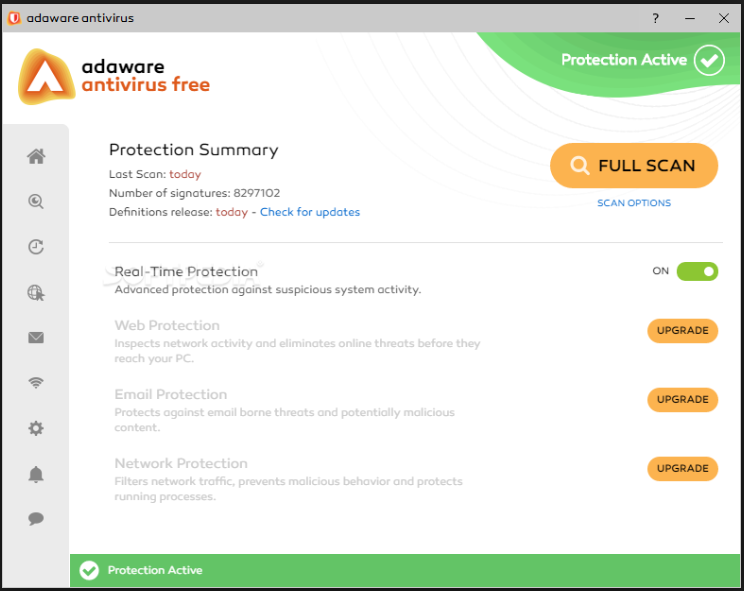

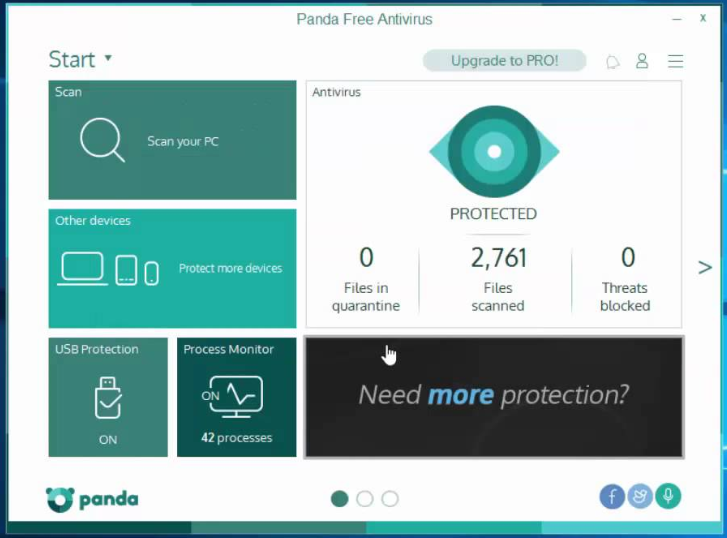











No comments